February 19th, 2026
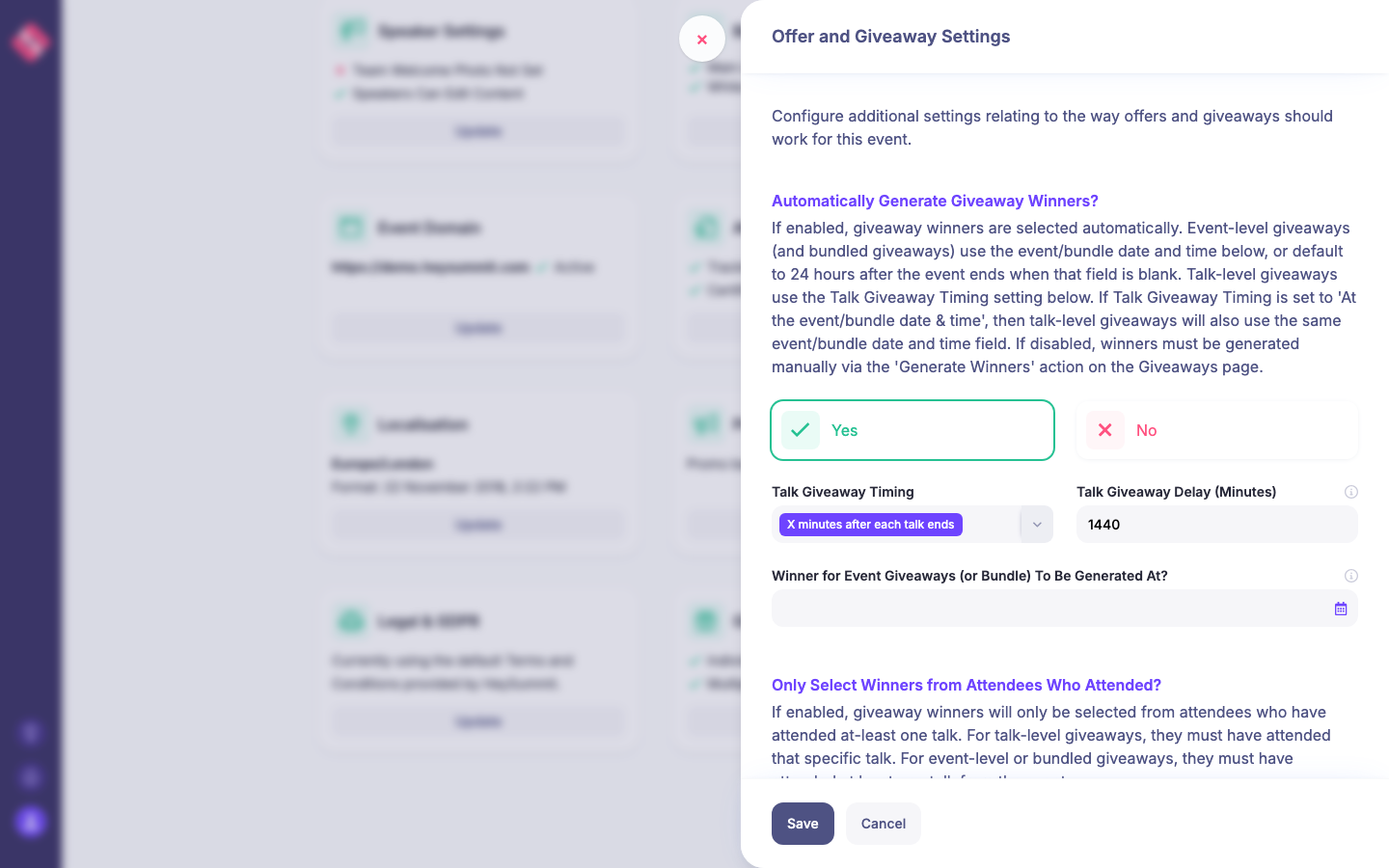
We've refined the control you have over giveaway timings and improved the behaviour of dependent fields, making event management more seamless and intuitive. These updates ensure that your events run smoothly and that you have the flexibility needed to customise attendee experiences.
What's New
- Improved giveaway timing options: You can now choose from a variety of timing modes, including end-of-talk, minutes after end, and specific event datetime, providing more flexibility in scheduling giveaways.
- Optimised dependent-field toggle behaviour: Fields that rely on other settings now toggle correctly, ensuring a smoother setup process for your events.
These enhancements are designed to give you more control and precision in managing your event giveaways and settings, ultimately enhancing the overall attendee experience.
January 22nd, 2026
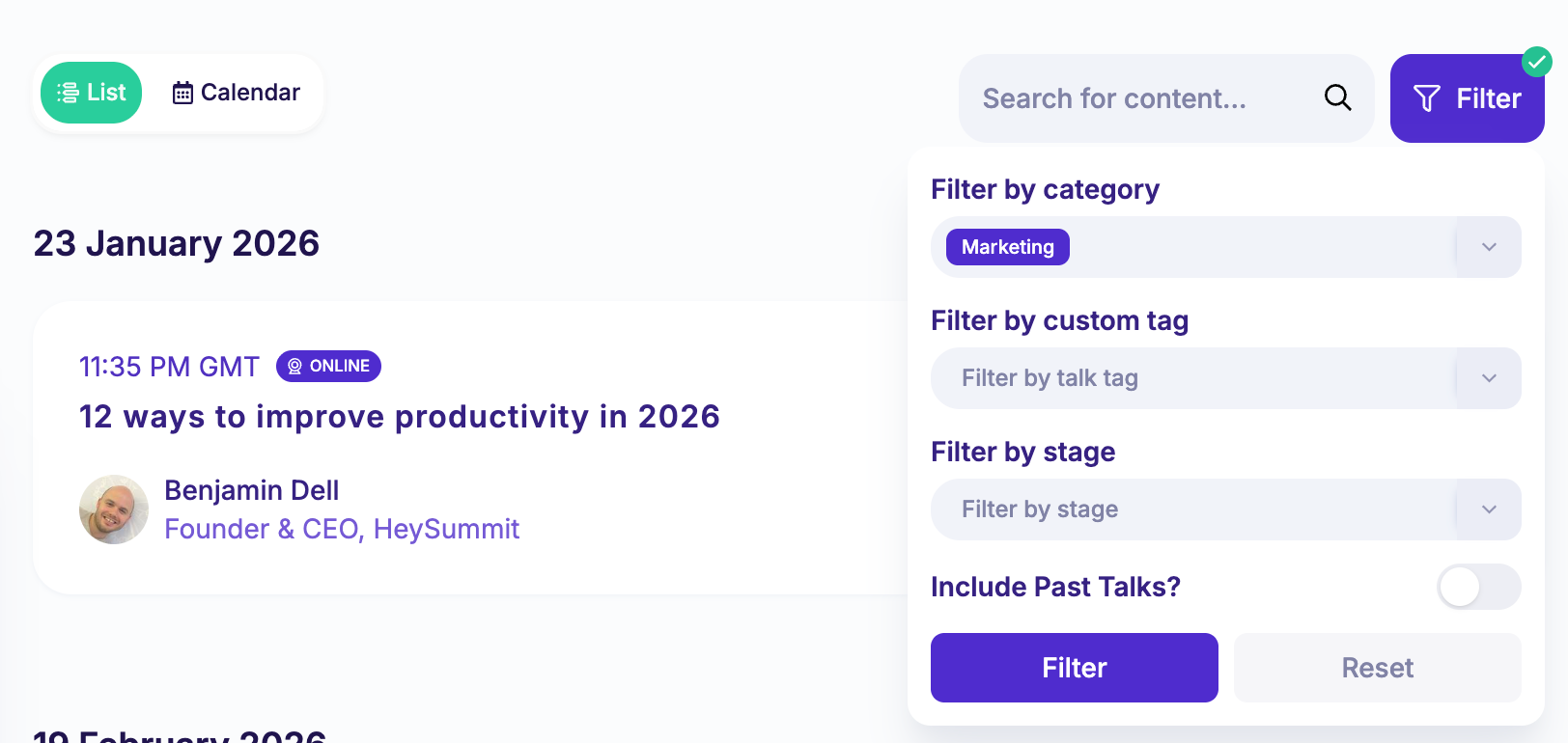
We’ve made it easier for attendees to find the content they care about on your event’s Schedule and Replay pages. If you use stages to organise your event, attendees can now filter by stage - joining the existing filters for category and custom tags.
To improve clarity, we’ve also redesigned how filters are displayed for a cleaner, more user-friendly experience.
What’s New
Added stage-based filtering to the Schedule and Replay pages (if stages are enabled for your event).
Consolidated all filters into a new popover UI, replacing the previous inline display for a tidier layout.
These improvements help attendees navigate content more efficiently - especially in events with a large number of sessions.
January 20th, 2026
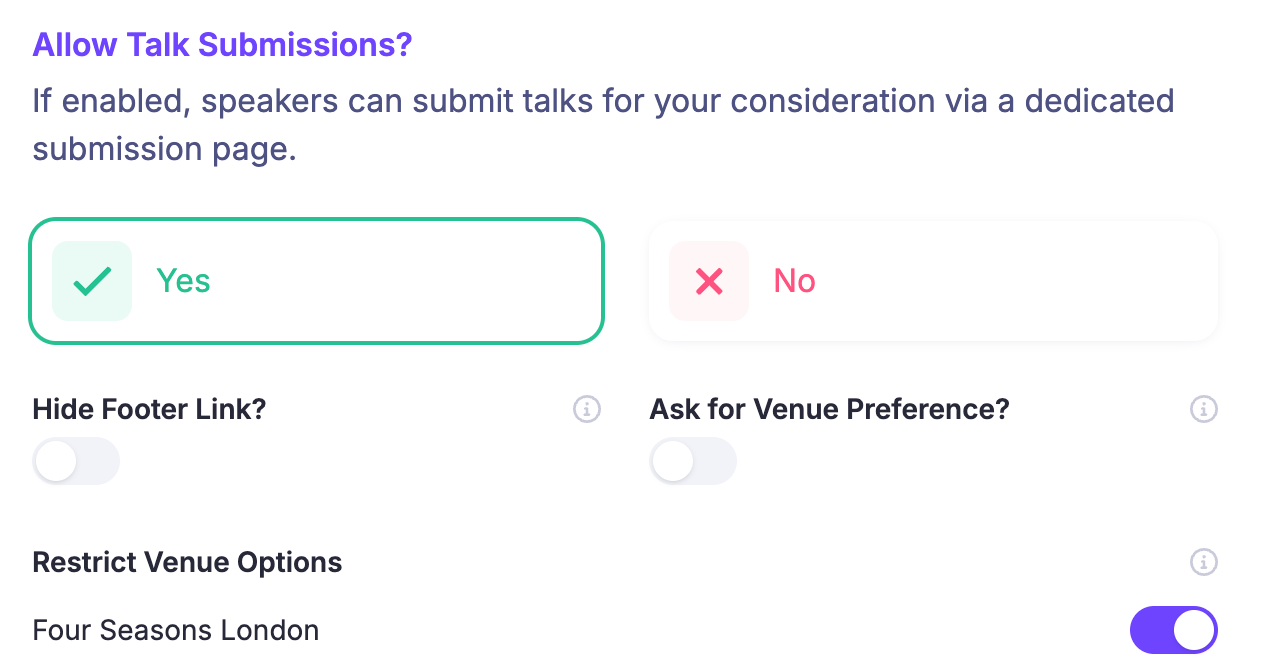
Managing speaker submissions is now more flexible and intuitive, with new options that give you better control over visibility and access. These changes are especially helpful for event organisers who want to curate their speaker lineup more selectively or manage existing submissions even after disabling the feature.
What’s New
The Talk Submissions page is now always accessible, even if the feature is turned off - making it easier to review or approve past submissions without re-enabling the setting.
New option to hide the submission link from the event footer, allowing you to keep the form live for direct invitations while removing public access.
Both settings are available under Setup > Update Event Settings > Allow Talk Submissions.
January 19th, 2026
We’ve introduced a new setting to improve how square sponsor logos are displayed. Previously, square logos could look undersized compared to horizontal ones due to the layout’s emphasis on width. With this update, you can now ensure all sponsor logos appear with balanced visual prominence, regardless of their shape.
What’s New
A new “Logo Shape” dropdown in sponsor settings (Manage > Sponsors > Edit > Media tab) allows you to select between “Wide” (default) and “Square” logo shapes.
This gives you better control over how logos are presented in grids, especially when showcasing a mix of brand styles.
Note that to further help sponsor logos stand out, all logos sizes (whether wide or square) have been enlarged. If you need to make the logos smaller, you can do so via the theme settings.
January 12th, 2026
You can now customise the colours of your H1, H2, and H3 headings directly within the Theme Editor, giving you more control over your event’s branding and visual hierarchy.
What’s New
New options in the Theme Editor under Defaults > Colours > Header Colours to set custom colours for H1, H2, and H3 headings.
This update makes it easier to align your site’s typography with your brand’s style.
January 5th, 2026
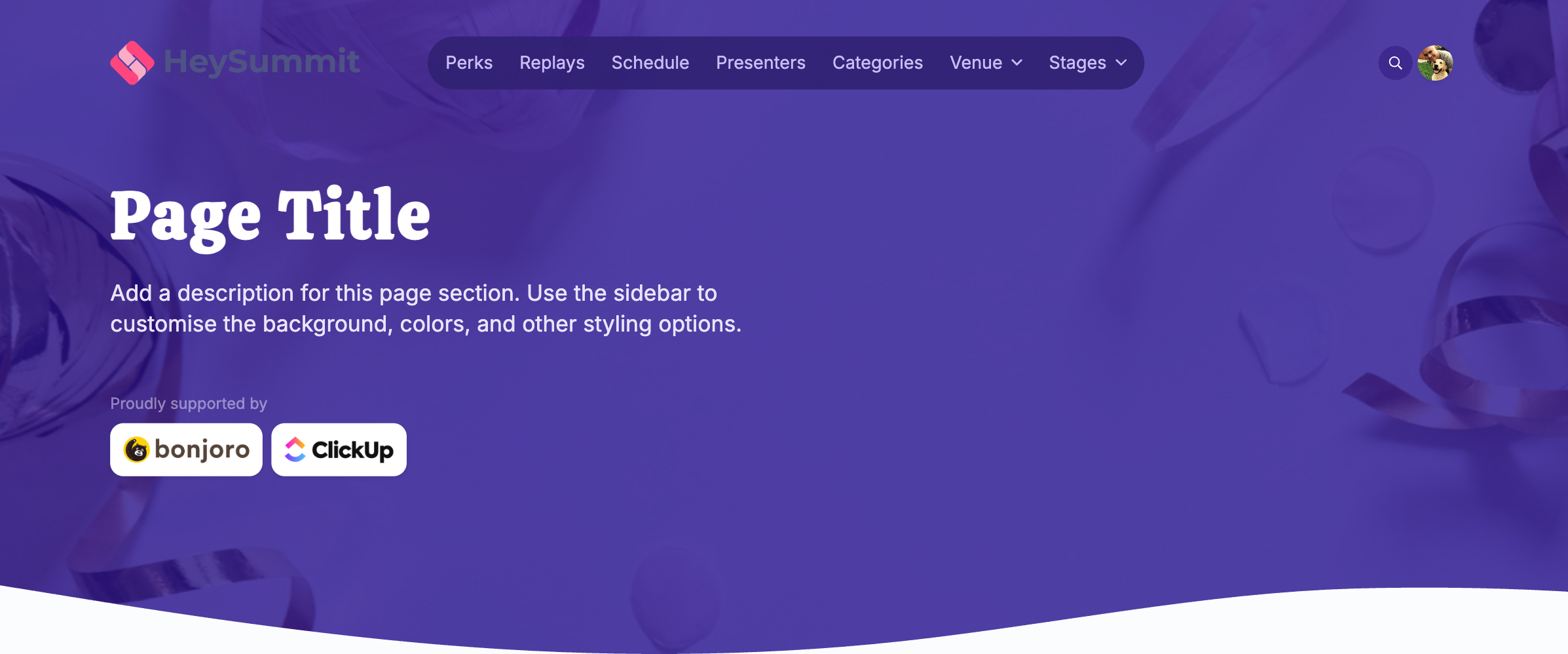
To help maintain a cohesive look across your event pages, we’ve introduced a new Page Header component in the page builder. This lets you apply the same clean, structured header style used on standard HeySummit pages (like Schedule and Replays) to your own custom pages - ensuring visual consistency across your entire event experience.
What’s New
Added ‘Page Header’ component to the page builder for custom pages.
This new component is ideal for secondary or supporting pages. For your main landing page, we still recommend using the existing Hero Header, which is designed for high-impact visuals and key event info like dates and calls to action.
December 16th, 2025
You can now include answers to custom registration questions when creating attendees via the API. This improvement streamlines attendee imports, allowing you to send complete registration data (including question responses) in a single call. Ideal for syncing data from external forms or CRMs directly into HeySummit.
What’s New
Support for passing question_id and answer pairs via a new questions array when creating attendees through the API.
To locate the question_id, go to Event Settings > Registration Questions and click the # button next to the relevant question.
For full API documentation, visit: HeySummit API v2 Docs
December 15th, 2025
You can now include Substack profiles as part of your speakers’ and sponsors’ social links. This update expands the range of supported platforms, making it easier to showcase all relevant online presences directly within your event pages.
What’s New
Added Substack as an available social link option for both speakers and sponsors
This enhancement gives you more flexibility in highlighting thought leadership and newsletter content associated with your event participants.
December 3rd, 2025
We’ve enhanced the Events API to provide more contextual data, making it easier for you to sync and display richer event information across your integrations. This update adds useful metadata that helps you better organise, categorise, and present events programmatically.
What’s New
The Events API payload now includes:
description
feature_image
categories
custom tags
status (automatically derived from the event schedule: planning, running, or finished)
This improvement gives developers and integration partners more flexibility when working with event data.
November 13th, 2025
Organisers now have the ability to re-generate a winner for any giveaway directly from the Reports > Giveaway Winners page. This allows for a new random winner to be selected using the original giveaway criteria - ideal for cases where a winner was awarded in error or a redraw is needed.
What’s New
Ability to re-generate a giveaway winner, replacing the current one with a newly selected random winner based on existing settings.
A helpful fallback for those rare situations where a redraw is necessary.